A GitHub Pages space for the Hackerspace.
This repository serves as the source for the HHS public web site: https://hobarthackerspace.org.au/.
The repository exists under a GitHub Free for Organizations account. Essentially that means that we get it for free, subject to all content being publicly available. The account login ID is ‘hobarthackerspace’ with a registered email address of ‘github@hobarthackerspace.org.au’. For the password, see our Bitwarden repository.
Email addressed to the github@hobarthackerspace.org.au address is sent to a small set of members - those who have been updating the site. If you’d like to be added to that group, just ask Brian, Leo or Shane.
The site is built with Jekyll, using the minimal-mistakes theme.
The site files live in a git repository on GitHub. (It’s also the place in which this README resides.) See below for some brief notes on working with git to work with this if you need refreshing on git.
If you install Ruby & Jekyll on your local machine, you can review site changes before committing to your working copy (let alone pushing up to GitHub) by executing the command bundle exec jekyll serve. This will present you with a view of the site at http://localhost:4000.
To install Ruby & Jekyll, follow the appropriate guide from here. Don’t bother to install Ruby first (unless you already use it for something else) - it’s included in the above links and following those ensures a compatible version. If you already use it, you probably know about chruby or similar to give a suitable virtual environment.
To add a page to the site, put the appropriate markdown document in the _pages directory,
with suitable “front matter” (use an existing page for a model for new front matter). See the minimal-mistakes guide for more details.
If the page is long(-ish), add a table of contents as in the About page front matter.
If you want your page to show up in the left-hand side navigation menu, you also need to add it to the navigation configuration file _data/navigation.yml. This is a YAML file; add your new page to the tree-structured list under “side:”, following the examples there. (Full details of the sidebar navigation configuration are described in the relevant section of the minimal-mistakes guide).
Add pictures to your content with the basic markdown syntax .
For example: 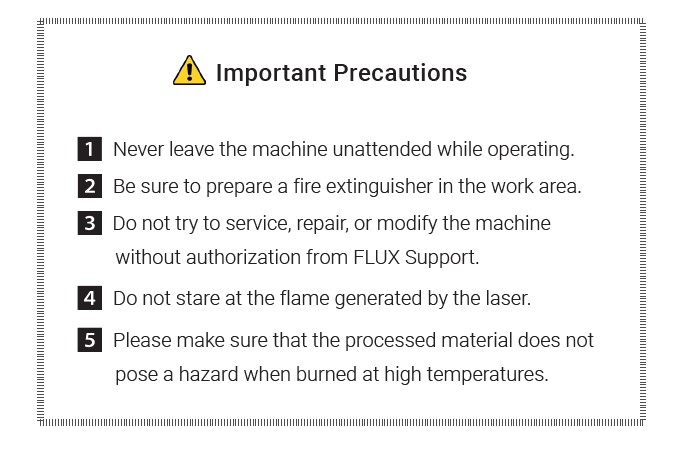.
More sophisticated picture use can be done using the Figure layout
To keep things maintainable with a number of us maintaining the site, keep the “_pages” directory and filenames structured
to mirror the site structure. (So, if the URL your page is /example/content/, call the page file content.md
and place it in the directory _page/example/, creating that directory if necessary.)
git on the siteThe “live” version of the website is the set of files hosted on GitHub pages within the branch named “main”. The process of pushing “main” from a remote copy to GitHub triggers an inbuilt GitHub workflow to generate and publish the appropriate pages.
You can get a working copy of the site by cloning the repository
Create your own branch to make changes to that working copy (see above about using Ruby & Jekyll for previews). It’s convenient for all of us if we each call our branch by our name.
When you have some changes to publish, commit them to your branch
and then merge that branch back into the “main” branch.
(“git checkout main” followed by “git merge
Then push your merged copy up to GitHub with “git push”. That will trigger re-publishing the site (it takes about 30 seconds to a few minutes).
Finally, don’t forget to checkout your branch again before you make any more local changes.
Our hobarthackerspace.org.au domain is registered through Shane Dalgleish’s NISS company.
There are two aspects - registration and domain record hosting.
Registration is done via niss.partnerconsole.net
under the name of “The Committee” and with emails sent to
the committee address.
Login details are in the Bitwarden account under “Hackerspace Domain Name Registration NISS”
Domain records hosting is accessed via https://hosting.niss.net.au:8443.
Once again the login details are held in the Bitwarden account under “Hackerspace Hosting & DNS”.
Note re Bitwarden: Our shared Bitwarden password store is at
vault.bitwarden.com.
The access credentials are available to committee members.
There are three specific record types relating to our website. These are constructed according to the quite specific rules from GitHub Docs about domain name redirection.
In particular, that means:
CNAME record for ‘www.hobarthackerspace.org.au’ which points to hobarthackerspace.github.io;A records which point to IPv4 addresses of GitHub Pages (185.199.108.153, 185.199.109.153, 185.199.110.153 & 185.199.111.153); andAAAA records which point to IPv6 addresses of GitHub Pages (2606:50c0:8000::153, 2606:50c0:8001::153, 2606:50c0:8002::153 & 2606:50c0:8003::153).We have a free subscription to algolia under the account
name github@hobarthackerspace.org.au. (The password is in the password safe.) This provides a searchable index
and delivers search results via a jekyll/minimal-mistakes theme page. Note that the free account is limited to
a total of 10k records and a monthly aggregate of 10K calls; this shouldn’t limit us in normal use, but may be an
issue if we get some kind of bot attack.
The index needs to be re-created each time an update occurs to the site. This is (still to be) done using a subscription to the continuous integration tool Travis-CI, which hooks to the GitHub repo each time a push is made.
If you are previewing locally, the index still works. Use the bash command
ALGOLIA_API_KEY=secret-key bundle exec jekyll algolia to re-index the site
(the api key secret-key is in the safe with the algolia account password).
Note that there is only the one index, used by both the live site and any local preview,
so that updating the index from your local machine will update the live index, too.
The results page is controlled by a file in the theme _layouts/search.htm.